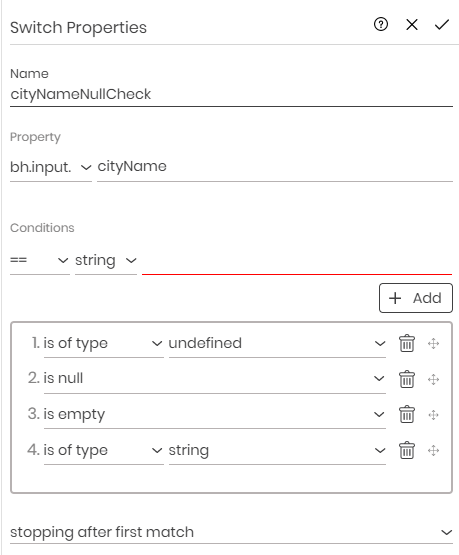
A Switch node allows you to define conditions and make your flow take different paths based on the conditions that you define.
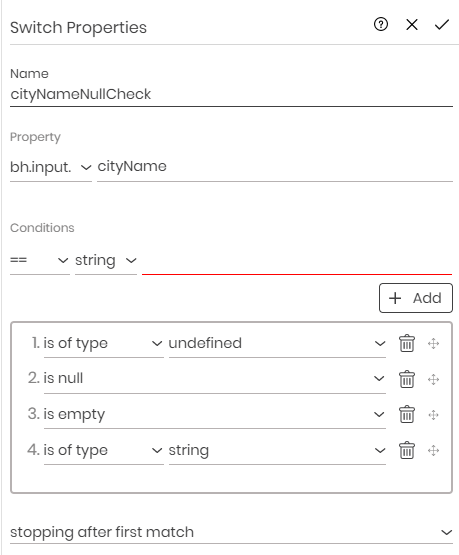
Property: The property which you want to evaluate against the conditions that you specify using the conditions field. Map to input or local parameters and enter the property name. See Properties to learn more.
Conditions: A list of conditions that have to be evaluated against the property mentioned in the property field. The conditions list includes:
Select the condition. For example: is null, ==)
Select the type of property. For example, .bh, number
Enter the value to check for the condition.
Use the + Add button to add a new condition.
Use the drop-down list at the bottom of the attribute window to choose if you want to check all the conditions or stop after the first match.