
An environment is a system or server where an application is hosted. By default, Neutrinos provides with Dev and Prod environment variable configurations. You can create and maintain environment-specific properties and values for an individual environment which can be accessed within the application.

|
For the LMS app, you will not be creating environments. You will be using the default Dev and Prod environments that are pre-configured when you created an app. |
If you want to edit the default environment settings, perform the following tasks.
Create an Environment
To create an environment:
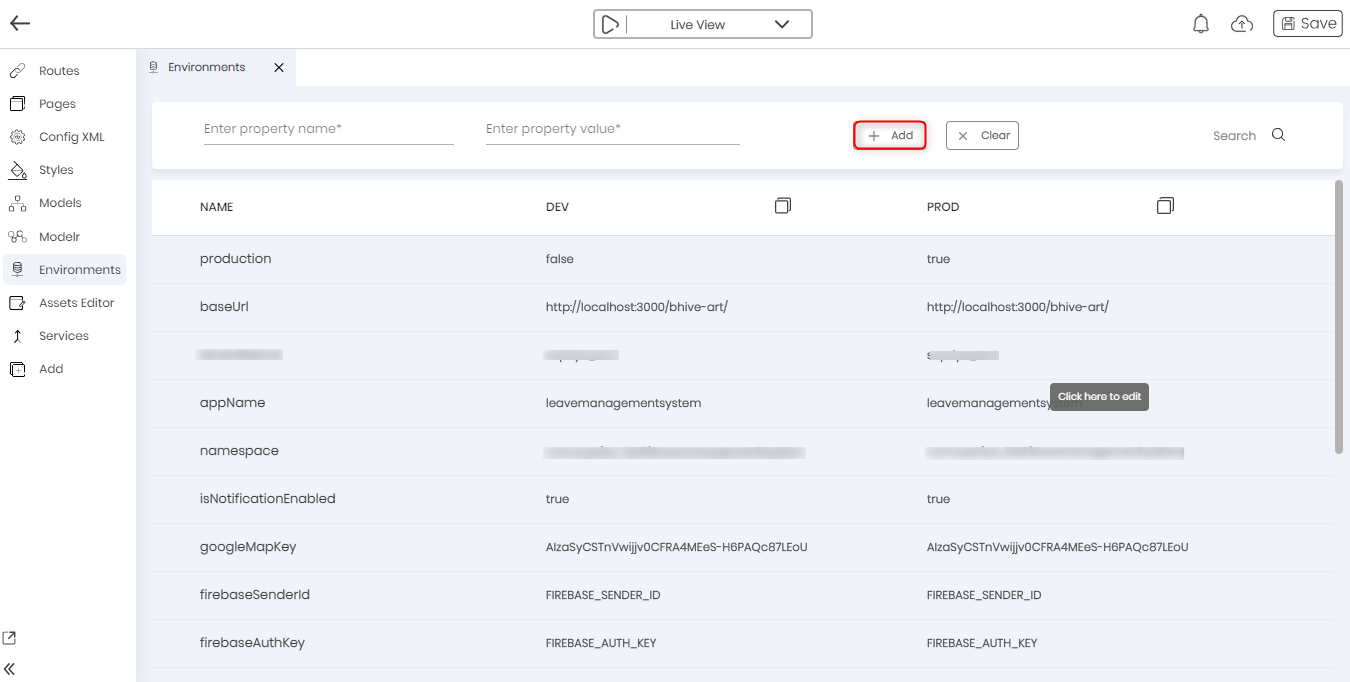
Configuring an environment
For every environment, you need to configure a set of properties. Each environment comes with a set of predefined properties. In addition, you can also add and update properties in the Environments editor by using the following options:
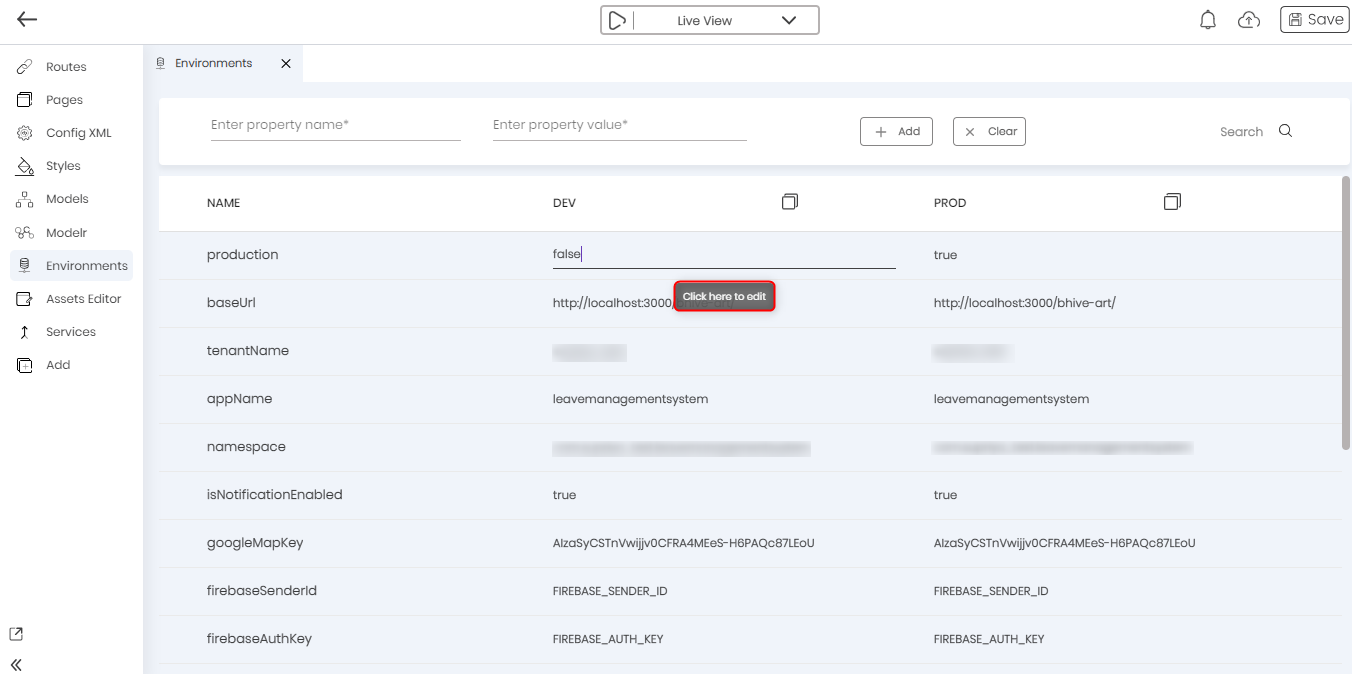
Access Configuration
Regardless of the environment in which the app runs, you can access the configured environment variables by using the system service getVal(key) method on the front-end.