
Deploy App
Neutrinos Studio provides a feature to deploy your apps on the cloud using the Deploy App feature for all apps.
 | Deploy App feature is enabled for users having access (clients) to Neutrinos Console. If you have access to Neutrinos Console and are unable to use the Deploy App feature, contact your organization admin or reach out to Neutrinos Support. |
To deploy an app on the cloud:
1. Click on the Deploy app  icon on the top-right corner of the app editor screen.
icon on the top-right corner of the app editor screen.
2. Select the deployment targets for the build.
3. Click the Deploy button to schedule the build for deployment.
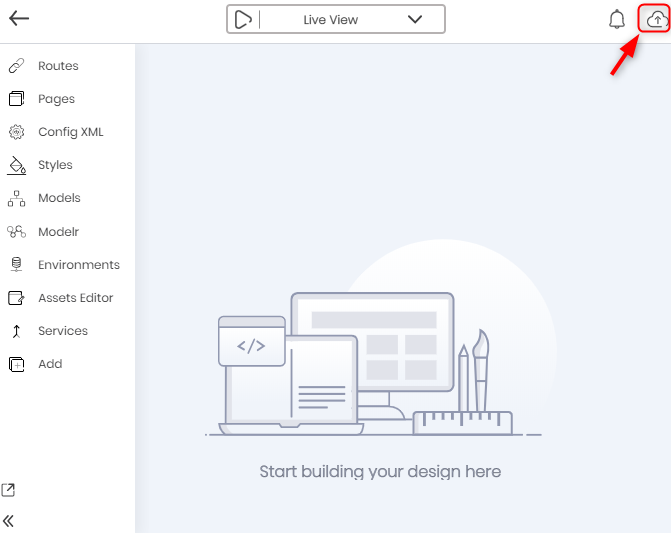
To check the status for your deployment, login to Neutrinos Console. Navigate to apps section and select your app card and view build status updates. The app deployment process involves multiple steps that require a couple of minutes to complete. You can view individual steps status and completion duration in the app build details section. When your app build is completed successfully build status is updated to Success.
 |
|
Preview App
When your build is completed successfully, click the Portal ![]() icon to launch the web app or click the Android/iOS icon to download the android build or iOS build of the app.
icon to launch the web app or click the Android/iOS icon to download the android build or iOS build of the app.